- Jackson School District
- Full Remote Learning 2020-2021
Remote Learning 2020-2021
Page Navigation
- Full Remote Learning 2020-2021
- Elementary Full Remote Teachers - Links to Class Pages
- Middle School Full Remote Teachers - Links to Class Pages
- High School Full Remote Teachers - Links to Class Pages
- Using Google Tools (Google Meet, Google Classroom) - Tutorials for Parents, Students and Staff
- Handbook - For Full Remote Learners
- Supporting Our Students, Our Parents and Each Other
- Tech Toolkit - Videos to Help You With Technology
- COVID-19 Information Page - Info, Resources and Support
- Reopening Our Schools Page
Remote Learning Plans - 2020-2021
-
This page contains information for families in our Full Remote Program. Please be sure to also check the Reopening Page frequently for information and updates.
Full Remote News and Info
-
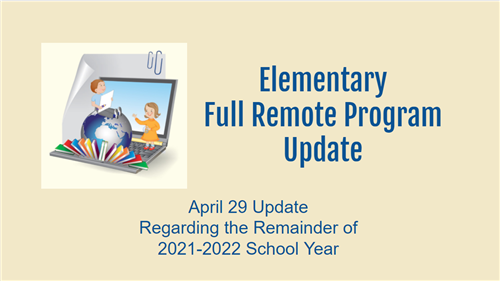
April 30 - Full Remote ELEMENTARY Update Regarding the Remainder of the Year
Please view this information - and about opportunities for your child to visit with classmates before the end of the year.
-

Middle School (Only) Full Remote Parents - Do You Want to Return to In-Person Learning in May? Let us Know by April 12th
You must be logged in to your middle school student's district Google account to access the form.
-
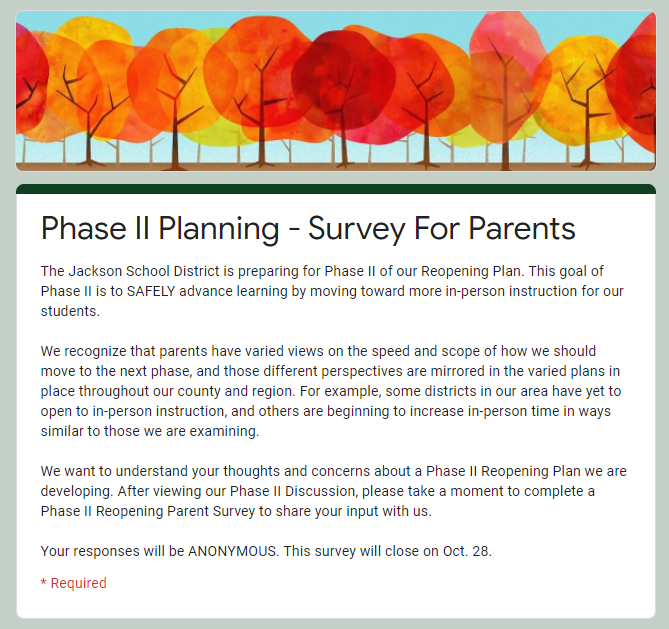
PARENT Survey on Planning for Phase II of Reopening Plan - Please Complete PARENT Survey by Oct. 28
Please be sure to view our Phase II Discussion first (link is in survey) and take a few moments to share your views with us.
-

Need Tech Support for a Chromebook issue or a Student Google Login Issue?
Fill out this form online and someone will get back to you as soon as possible.
-
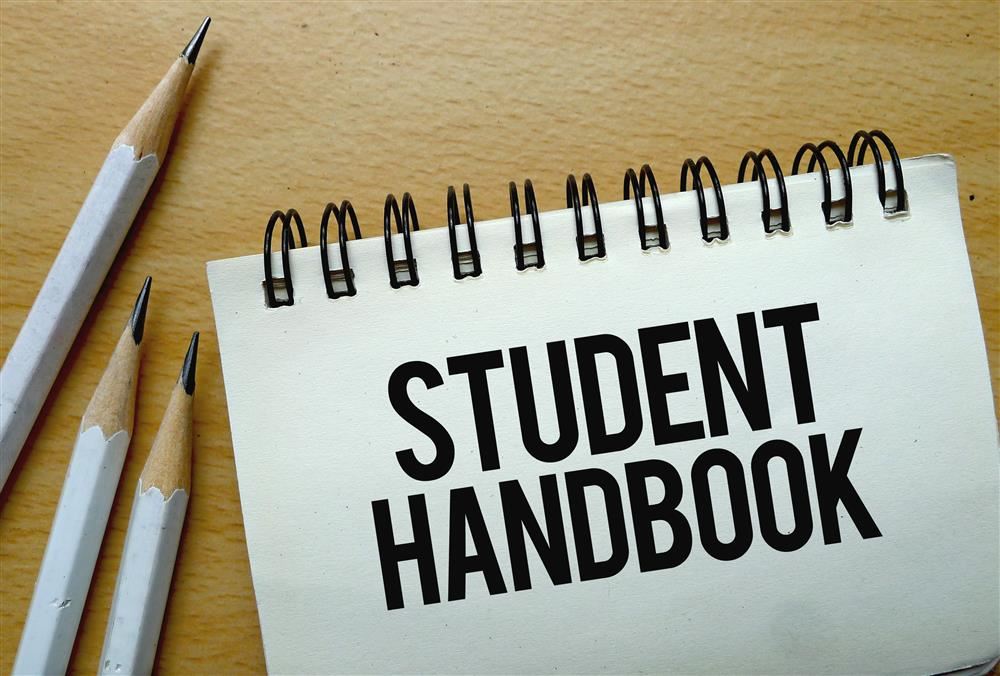
Handbook - For Full Remote Learners
This is the handbook for the Full Remote Learning Program. Please review carefully with your child.
-

Understanding the High School Remote Schedule
As you look at your child's schedule, this will help you understand how the day will work and the expectations for our students.
-

Understanding the Full Remote Middle School Schedule
As you look at your child's schedule, this will help you understand how the day will work and the expectations for our students.
-
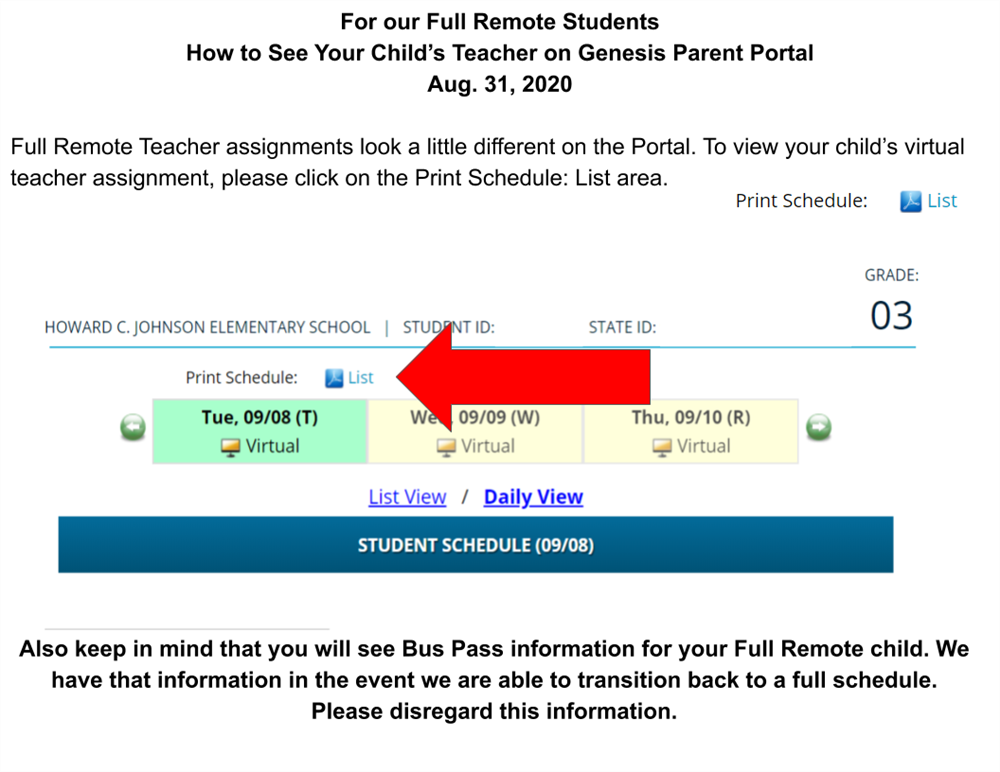
Reading Your Elementary Child's Full Remote Teacher Assignment
Full Remote elementary teacher assignments look a bit different. Here's how to find your child's teacher assignment.
-
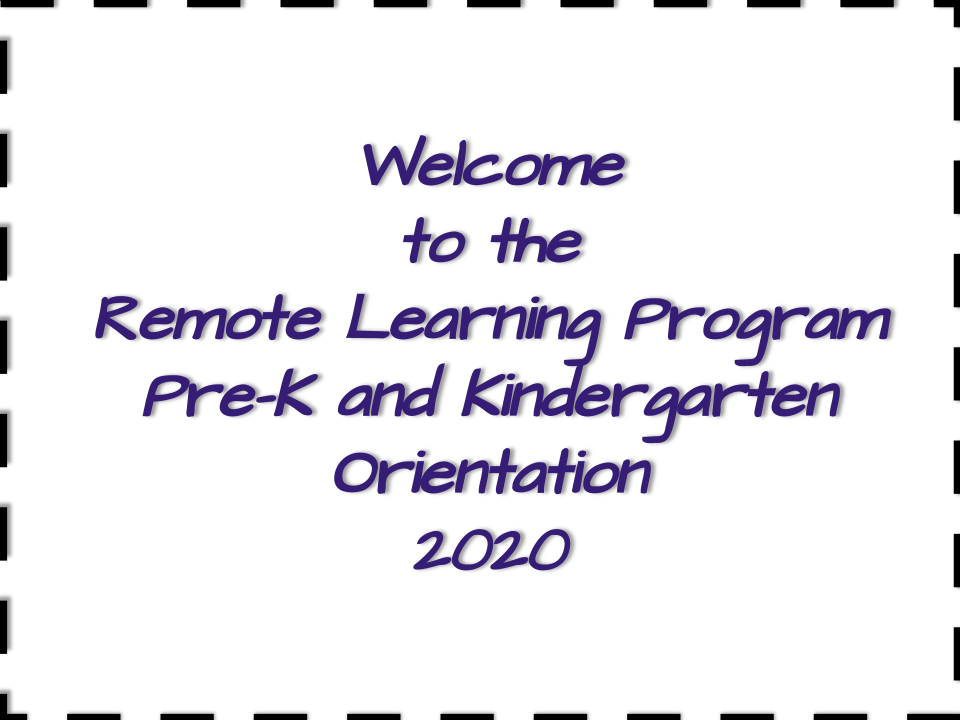
Pre-K and Kindergarten Orientations - See the Presentation
If you missed our online orientation, view the presentation here.
-
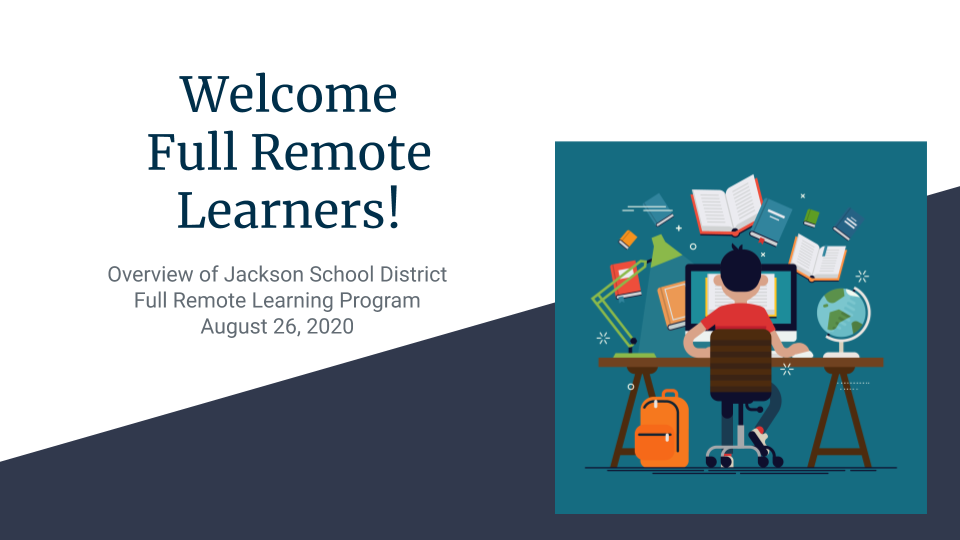
Overview of Full Remote Program for Parents and Students
This overview explains Full Remote learning plan, how to get your schedule, what to do on the first day, how to prepare, attendance details, etc.
-
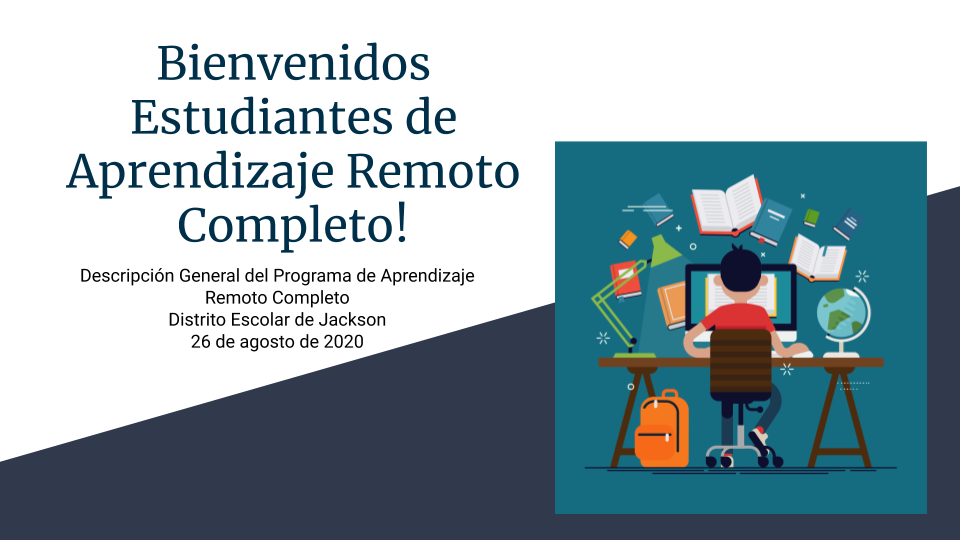
Descripción General del Programa de Aprendizaje Remoto Completo
Esta descripción general explica el plan de aprendizaje remoto completo, cómo obtener su horario, qué hacer el primer día, cómo prepararse, detalles de asistencia, etc.
-

Full Remote Virtual Orientation for PreK and Kindergarten Will be Held Monday, Aug. 31 at 11 a.m.
If you are unable to join the live Google Meet at the scheduled time, we will be posting the Orientation Presentations on this page so you can view it at your convenience.
Contact Us
-
Communication for students and families in our Full Remote Instruction program for the 2020-2021 School Year will be similar to communication if they were in school.
Contacting Teachers:
A student's first contact is his or her teacher. Students will be interacting with their teachers daily through interactive lessons. Teachers are also available to students and parents via email.
You can find your teacher’s contact information on the teacher’s page on your school website.
Remote Learning Program Chain of Contacts
- Teacher
- Subject Area Supervisor
- Full Remote Academy Administrator
- Director of Curriculum & Instruction
- Asst. Superintendent of Curriculum & Instruction
Remote Learning Program Administrators
Elementary - Renee Pagano-Hein
732-833-4797
Middle School - John Lamela
732-833-4726
High School - Mark Lax
732-415-7004
If You Need Access to Technology Devices:
Please contact your child's school. See Administrative Contacts List.
Question or Problem About a Device or Program?
Please complete the Parent/Student Technology Assistance Request Form
Other Administration and Staff:
Please visit our Administrative Contacts List to view a full list of district and school contacts.


