- Jackson Township 5-6 School
- Welcome to Computers/Tech 2025-2026
Sendecki, Diane
Page Navigation
-
Welcome to the 2025-2026 School Year!
JT 5-6 School ~ It's Going to be a Great Year!
District Chromebooks:
Please watch this video for District Chromebook Use and Care:
Classrooms do not have the capacity to have your students charge their Chromebooks.
They must be charged at home.
It is IMPERATIVE that ALL students bring their fully charged District Chromebook to school each day!
Chromebooks should be Shut Down Every Night and logged back into Every Day
~ Updates happen when the students log in and out.
WHEN students need to log into their Google accounts, press on the 9 boxes (waffle) Google Apps Launcher,Press Google Classroom, and find the Classroom with the Class code, or the Grade and HR Teacher name for Comp/Tech.______________________________________________Google Classrooms: I teach 29 classes; please email me with any concerns at all! drsendecki@jacksonsd.org Email is the easiest way to reach me.
____________________________
Grade 5 and 6 Tech Classes ~ All assignments will be completed in our Google Classrooms:
When your student has computers: On the 1st day, they will Join a Google Classroom if not already joined.
New students will join once they have our Computer/Tech Class.
_________________________________________________________
Everyone should practice their typing skills by taking typing tests that are in our Classwork Tab — Keyboarding.
5th grade students - by the end of the school year should type = 25 WPM (Words Per Minute).
6th grade students - by the end of the school year should type = 30 WPM (Words Per Minute).
____________________________________________
GET the free Google Classroom App on your smartphone:
All Students: Please check your Comp/Tech Google Classrooms for assignments each week a few days before we have class to make sure you have completed your assignment or homework.If you have the Google Classroom App on smartphones or other devices, set up reminders — it will show that work is Due.Please Mark as Done/Turn In your Assignments on time.Assignments will almost always take place in school. Very little of our classroom work goes home.Sometimes, I will assign video(s) in advance of students coming to class to get them ready for that lesson._________________________________________________________________Grading:In Unified Arts (UA) classes, students DO NOT earn a number grade.We use a standard and progress-based grading system as seen below: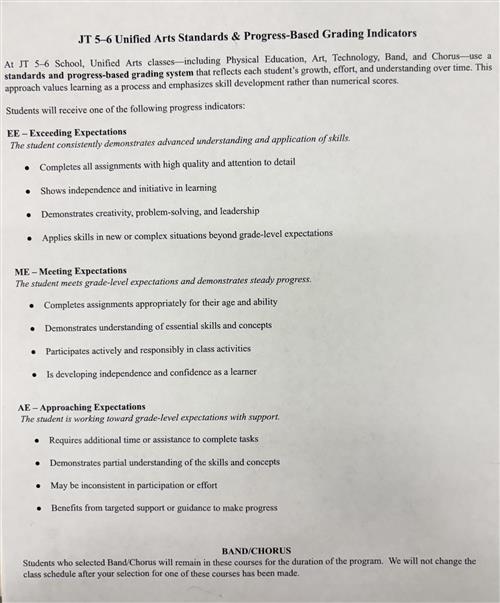 These Standardized Grades will be posted for all 5th & 6th grade UA classes at the end of MP 2 & 4 Only.
These Standardized Grades will be posted for all 5th & 6th grade UA classes at the end of MP 2 & 4 Only.______________________________________________________________________________________________________
📢 How to be prepared for class:All of our 5th & 6th Gr |Tech Class (or Thrive Time MP) assignments will be completed on Google Classroom.📢 Information to know for class:It is important for the students to be mentally present while in our Room 113 computer lab learning about computer literacy/tech and engaging in assignments. I recommend that the students go home and duplicate what they learned in class and teach it to a family member. This will make the learning of new skills more important. In computer literacy/tech, students will be challenged on a daily basis with real-world situations and life skills that prepare them for our constantly changing technological world.All the students participate in Computer Programming or Coding throughout the year. They are learning how to work collaboratively to engineer, design, report, discuss, and reflect during the esports unit.All Announcements📢 will take place in the Google Classroom Stream Tab. All Assignments📋 will be Completed and Turned In through the Classwork Tab. I will communicate personally with each student and/or grown up, through Private Comments✍️, if any changes need to be made, once an assignment📋 has been handed in. This is how your child can communicate directly with me as well.Most 📋 Assignments will all have Due Dates. We will work on Google Classroom👩🏫, Drive, Docs, Slides, Sheets, Forms, and some Sites. We will also cover Internet (Online) Safety, Digital Citizenship, and Digital Footprints, especially since our students are online all the time for home, school and fun. Students will be learning about Careers in Technology and Esports.Teaching children is my greatest passion in life, and I am eager to help your child grow and become a life-long learner and lover of Computers/Technology. I am looking forward to working with all of you and making memories together. If you have any questions or encounter any issues, please do not hesitate to reach out to me. Email is the easiest way to reach me drsendecki@jacksonsd.org. Here's to a wonderful 2025-2026 school year! 😀If you need to contact me, please email me - drsendecki@jacksonsd.org________________________If you have a problem with a district Chromebook, please contact your HR teacher and CC our Librarian (Bridgit Valgenti) when it happens.The Librarian has a small window of time (9:00am-9:20am) in the mornings to tend to these matters and get aloaner Chromebook for students who need it.___________________________________________PLEASE: Be healthy and be well!Remember, my fellow Jaguar friends,I am committed to supporting and connecting with you and your families.Communication is the key to success!I love you all! ♥ _________________________________________________________Welcome To 5th & 6th Grade Computer Literacy/Tech 2025-2026!
_________________________________________________________Welcome To 5th & 6th Grade Computer Literacy/Tech 2025-2026!
Mrs. Sendecki's computer literacy/tech class is located in Room 113 computer lab. We have PCs in the room and students are learning how to log in. Only students who had issues logging into the PC should continue bringing their Chromebooks to computer/tech class. All work will be Internet-based and easy to access. All students will become fluent in logging into the PCs and Google Classroom, and learn how to Turn In Assignments in a timely fashion. Students in grades 5 and 6 Tech classes will spend time learning and reviewing word-processing, spreadsheets, presentations, plagiarism, as well as become proficient in Turning Assignments into the Google Classroom. The students will also be introduced to Esports and technical careers. Students in grades 5 and 6 take standardized assessments online. This requires knowledge of keyboarding and word-processing skills.Students will have the opportunity to incorporate real-world situations into the lessons, as well as focus on Internet (Online) Safety, Digital Citizenship and Digital Footprints in Computer Literacy/Tech.Throughout the school year, students will be learning in Google Workspace and use Google Classroom to find all assignments, add assignments and turn in assignments during their Computer Literacy/Tech class, which will last throughout the year; students come to computers one period every week on the same day and time. The students will also learn and understand how to manipulate, communicate and create email. The Jackson School district Google accounts for students are for use within the school district; students may only communicate with other individuals who are in the school district and have a district Google account.Throughout their time in Computer Literacy/Tech, the students will continually add upon what was previously learned until the students are fully prepared for middle school when they are promoted.Feel free to email me with any concerns or problems - drsendecki@jacksonsd.org

