- Holman Elementary School
- Winter Holiday Shop
H.O.P.E. (Holman Organization of Parents and Educators)
Page Navigation
- H.O.P.E.
- Join HOPE!
- H.O.P.E. 2025-2026 Meeting Schedule
- 2025-2026 Calendar of Events
- Dine to Donate
- Bill Baker Photography
- Winter Holiday Shop
- Winter Festival
- Candy Cane Grams
- Jaguar Shoe Charms
- Birthday Grams
- Birthday Yard Sign Sale
- Spirit Days 2025-2026
- HOPE Highlights
- HOPE Meeting Minutes
- H.O.P.E. Executive Board
- HOPE Bylaws
- Join us on Facebook!
-
Our Holiday Shop will be held December 8th-12th, 2025
We need volunteers! Please consider coming to help for a bit!
If you are able to volunteer to help out, please click this link: https://www.signupgenius.com/go/5080B4FAAAE2AA0FE3-60614264-holiday
~~~~~~~~~~~~~~~~~~~~~
Nuestra tienda navideña se celebrará del 8 al 12 de diciembre de 2025.
¡Necesitamos voluntarios! ¡Anímense a colaborar!
Si pueden ofrecerse como voluntarios, hagan clic en este enlace: https://www.signupgenius.com/go/5080B4FAAAE2AA0FE3-60614264-holiday

Class schedule:
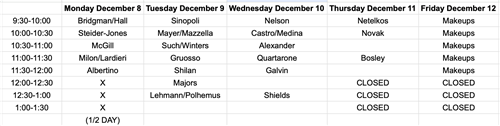
**Students can bring in cash or checks (made out to HOPE)
There is another option for payment this year!
You can pay online using a credit card for your child to have a set amount to shop with.
If your student does not spend the full amount, any unspent funds will be donated to the school.
1. Visit https://elfshelfregister.com/login
2. Create Elf Wallet Account
3. Chose Add Child on Dashboard
4. Fill out Child's Name, Grade, School, Teacher Name
5. Add Funds
If you choose this option, please send in the Elf Wallet form that was sent home with your child or print it using the form below. This form MUST be with your child when shopping since we need the Authorization Code on it.
~~~~~~~~~~~~~~~~~~~~~~~~~~~~~~~~~
**Los estudiantes pueden traer dinero en efectivo o cheques (a nombre de HOPE).
¡Este año hay otra opción de pago!
Puede pagar en línea con tarjeta de crédito para que su hijo tenga una cantidad fija para comprar.
Si su hijo no gasta la cantidad completa, los fondos restantes se donarán a la escuela.
1. Visite https://elfshelfregister.com/login
2. Cree una cuenta de Elf Wallet.
3. Seleccione "Agregar niño" en el panel de control.
4. Complete el nombre del niño, el grado, la escuela y el nombre del maestro.
5. Agregue fondos.
Si elige esta opción, envíe el formulario de Elf Wallet que se le envió a casa con su hijo o imprímalo usando el formulario que aparece a continuación. Este formulario DEBE estar con su hijo al momento de comprar, ya que necesitamos el código de autorización que aparece en él.

