- Switlik Elementary School
- Welcome
-
Welcome!!
Email: jmjones@jacksonsd.org

Math
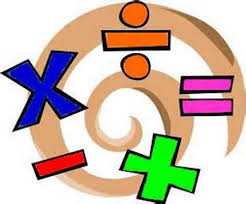
"Success in mathematics education also is important for individual citizens, because it gives them college and career options, and it increases prospects for future income. A strong grounding in high school mathematics through Algebra II or higher correlates powerfully with access to college, graduation from college, and earning in the top quartile of income from employment."
-National Mathematics Advisory Panel, Final Report, p. xiii
Keep practicing those math facts!
______________________________________________________________
Have you checked out a math website??
Students can gain access to online text, Homework Buddy, games and other resources. Here's how:
EnVision Math Login Instructions for Students:
Students will use their district Google account credentials to log into Pearson EnVision Math. You will NOT use a username or password to access your Math resources and class assignments.
Please find your login instructions below:
- You MUST FIRST LOG INTO your district Google account (or Gmail)
- Your email is studentID@jacksonsd.org ex: 8675309@jacksonsd.org
- Password: initials and studentID ex: jb8675309
- If this is your first time logging into Gmail, your password is welcome#jsd.
- While still in your Gmail, go to the Apps button (waffle).
- Click “More” at the bottom.
- Click the “Easy Bridge” icon and you will be there! taken directly to Pearson. Just click “Realize” in the lower right and you’re there!
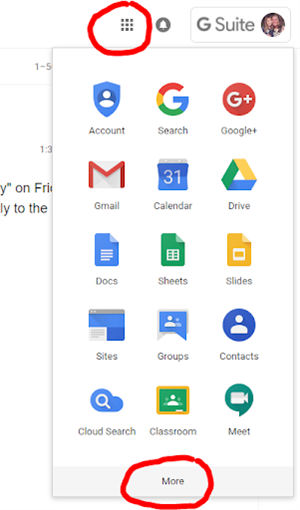
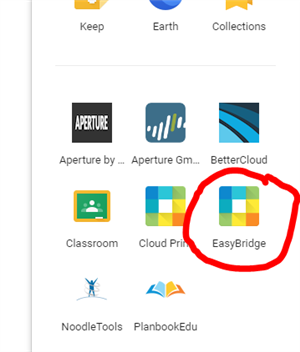
Please continue to read for at least 30 minutes every day!
There are no upcoming events to display.


